Incorporating videos into your website can significantly boost user engagement and conversion rates. However, improper implementation can lead to increased load times and a poor user experience. This post explores the best practices for implementing A/B tests using videos effectively, common pitfalls to avoid, and tools that can streamline the process.
The Impact of Videos on Web Pages
Videos are powerful tools for conveying information and capturing attention. According to a study by Wyzowl, 82% of people say that they’ve been convinced to buy a product or service by watching a brand’s video. Additionally, Unbounce reports that including a video on a landing page can increase conversion rates by up to 80%.
However, videos can also negatively impact page performance if not implemented correctly. Google states that 53% of mobile users abandon sites that take longer than 3 seconds to load. Therefore, balancing rich media content with optimal performance is crucial.
Common Mistakes in Video Implementation and How to Avoid Them
1. Using High-Resolution Videos Unnecessarily
Mistake: Incorporating ultra-high-definition videos where it’s not required, leading to large file sizes and slow load times.
Solution:
- Optimize Video Resolution: Use the appropriate resolution for your context. For most web applications, 720p is sufficient and balances quality with performance.
- Compress Videos: Utilize video compression tools like HandBrake or online services to reduce file size without significant loss in quality.
2. Autoplaying Videos with Sound
Mistake: Setting videos to autoplay with sound can be intrusive and may deter users. Actually, this is a common mistake until the browser lets you know.
Solution:
- Mute Autoplay Videos: If autoplay is necessary, ensure videos are muted by default. Provide clear controls for users to play sound if desired.
- Consider User Intent: Analyze whether autoplay enhances or detracts from the user experience in your specific use case.
3. Not Implementing Lazy Loading
Mistake: Loading videos immediately upon page load, which slows down initial rendering and affects performance metrics.
Solution:
- Implement Lazy Loading: Delay loading of video content until it’s needed or within the user’s viewport. This reduces initial load times and improves perceived performance.
4. Ignoring Browser Compatibility
Mistake: Failing to account for different browser capabilities and formats, leading to playback issues.
Solution:
- Provide Multiple Formats: Serve videos in various formats like MP4, WebM, and Ogg to ensure compatibility across all browsers.
- Use Fallbacks: Implement fallback images or messages for unsupported scenarios.
Implementing Efficient Video A/B Tests: A Practical Guide
Here’s how to correctly implement videos for A/B testing without compromising load times and user experience.
HTML5 Video Implementation with Lazy Loading
<!DOCTYPE html>
<html lang="en">
<head>
<meta charset="UTF-8">
<meta name="viewport" content="width=device-width, initial-scale=1">
<title>Optimized Video Example</title>
</head>
<body>
<video
width="640"
height="360"
muted
controls
preload="none"
poster="video-poster.jpg"
loading="lazy"
>
<source src="video-example.mp4" type="video/mp4">
<source src="video-example.webm" type="video/webm">
Your browser does not support the video tag.
</video>
</body>
</html> Explanation of Best Practices:
- preload=”none”: Prevents the video from downloading until the user initiates playback, saving bandwidth.
- loading=”lazy”: Defers loading the video until it enters the viewport.
- poster: Displays an image before the video plays, improving visual appeal during load times.
- Multiple <source> Tags: Ensures compatibility across different browsers by providing various video formats.
- Muted Autoplay (if needed): Autoplay can be enabled with the autoplay attribute, but should remain muted to prevent intrusiveness.
Utilizing JavaScript for Advanced Control
document.addEventListener('DOMContentLoaded', function () {
const video = document.getElementById('myVideo');
const observer = new IntersectionObserver(
([entry]) => {
if (entry.isIntersecting) {
video.load();
observer.unobserve(video);
}
},
{ threshold: 0.25 }
);
observer.observe(video);
});Explanation:
- Intersection Observer API: Detects when the video enters the viewport and then loads it, providing precise control over loading behavior. Also, you can use this just like Netflix or another streaming service to play the video only when visible. I built something similar a few months ago.
- Threshold Setting: Adjusts when the video starts loading based on how much of it is visible in the viewport.
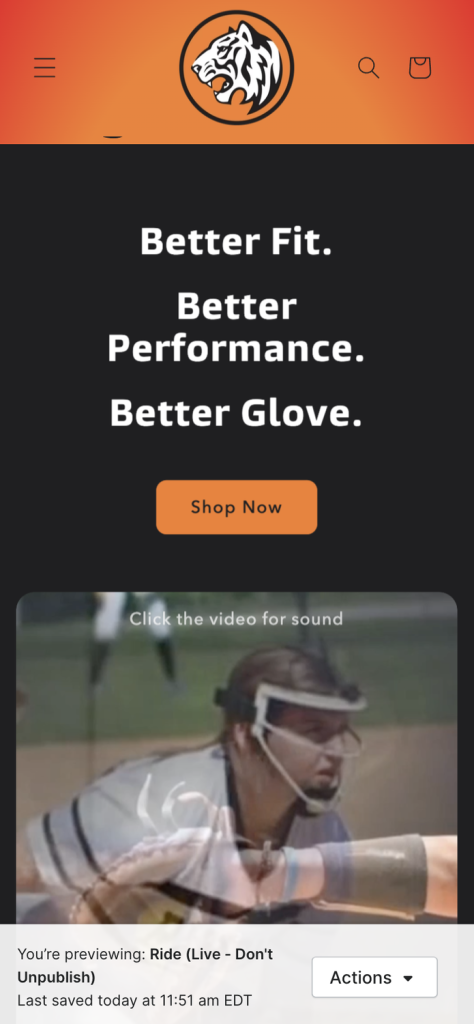
Recommended Tools for Efficient A/B Testing with Videos
1. Convert
Convert is a robust A/B testing platform that allows for seamless experimentation with various page elements, including videos. I’ve used this A LOT. Setting Goals, experiments and so on it’s so easy. They only miss more campaign and discount controls, which is why I also recommend the second option.
Key Features:
- Easy Integration: Simple setup process with comprehensive documentation.
- Real-Time Reporting: Provides immediate insights into test performance.
- Advanced Targeting: Enables precise audience segmentation for more effective testing.
Why Use Convert: Its user-friendly interface and powerful features make it ideal for testing video implementations and analyzing their impact on conversion rates.
2. Intelligems Shopify App
Intelligems is a Shopify app designed specifically for optimizing pricing and A/B testing on e-commerce platforms. I recommend this one if you’re using Shopify as your go-to store, since it integrates pretty well with BOGO, Gift With Purchase and so many more kind of discounts.
Key Features:
- Dynamic Testing: Allows for testing different video strategies directly on your Shopify store.
- Performance Analytics: Offers detailed reports on how video changes affect sales and user engagement.
- Easy Deployment: Integrates smoothly with existing Shopify themes and setups.
Why Use Intelligems: It provides e-commerce-focused testing capabilities, making it easier to understand how video content influences shopper behavior and sales.
Implementing videos thoughtfully in your A/B testing can lead to significant improvements in user engagement and conversions. By avoiding common pitfalls and utilizing best practices and the right tools, you can enhance your website’s effectiveness without compromising performance.
As an experienced Shopify and e-commerce developer, I specialize in creating optimized and impactful web experiences. If you’re looking to leverage videos effectively on your website or need assistance with A/B testing strategies, I’m here to help. Let’s work together to elevate your online presence and drive better results.
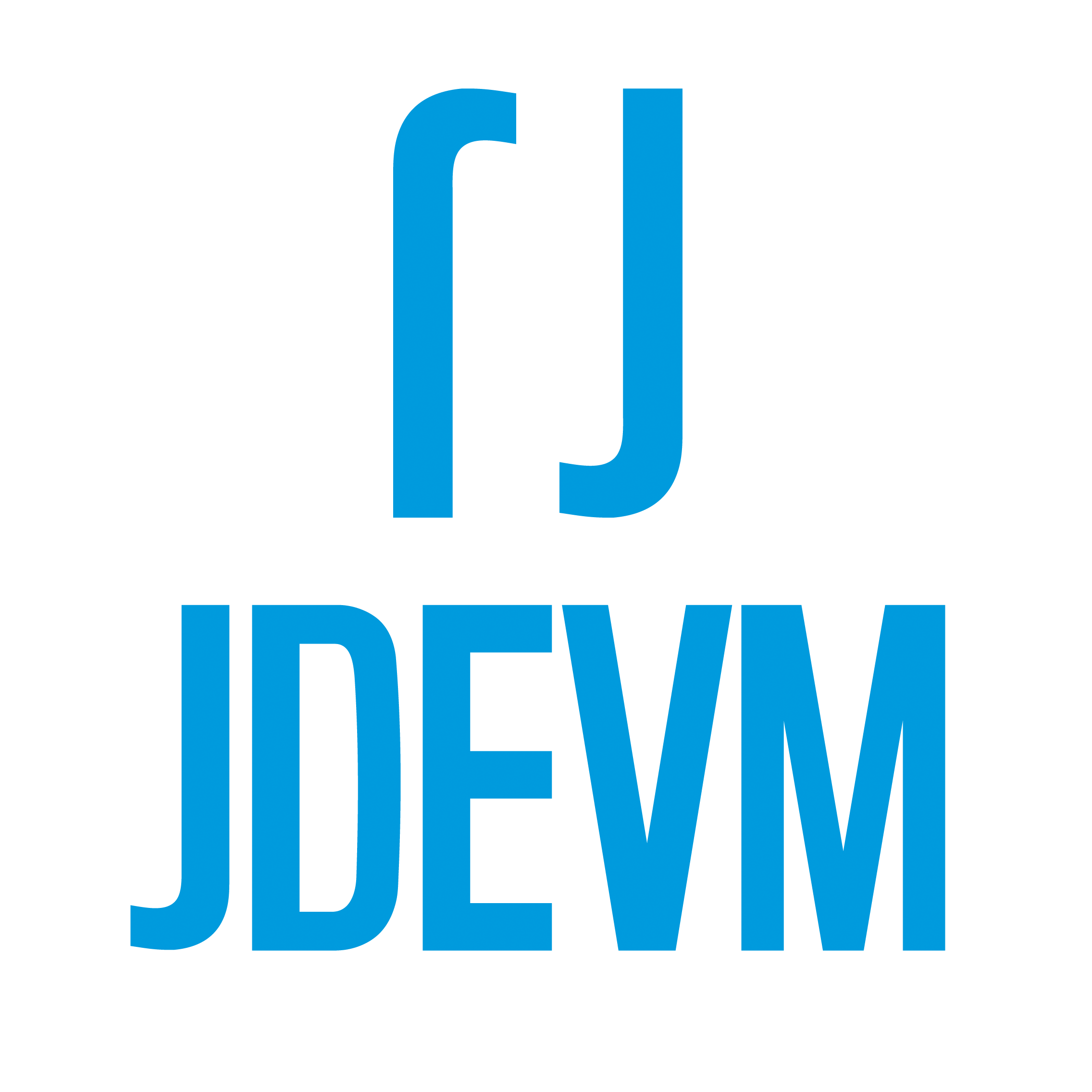


13 Responses